Seems as though everyone enjoyed the "Here's my applications, what are yours?" post the other day so I decided to take a look at the Active Standby Screen of our Nokia N82 and how we have it customized. I love seeing how everyone else uses their phone, it helps give me ideas. The point of having the active standby screen is to make us more effecient and organized. I'm curious to see what everyone else has going on and I'd also like to show you what mine looks like...
In order from left to right the applications are...
Contacts, Email Inbox, Web Browser, Google Maps, Music Player, & Calcium Calculator.
As you can see I do use my Calendar application even though I am not extremely business oriented. It helps me keep track of bills & due dates, important dates, non important dates, birthdays, to-do's, etc.
I rarely use the Search plugin, mostly for searching emails. I love the Wlan plugin and use it all the time. Maybe if Nokia would add prioritization of Wlan access points I wouldn't find a use for it, but for now it's great. I don't have Share Online 3.0 installed so there are no Ovi or Flickr icons on the bottom. I hate that you can't get rid of those, I find them useless. And of course the Music Player plugin is great, but I really think it needs more. Why not add little pause/play/skip icons next to it? That would be great instead of having to launch the application just to pause the music.
My two shortcut buttons are Clock & New Text Message. I do alot of texting and probably set 2-3 alarms a day so the having these on my standby screen is crucial.
Don't forget you can add bookmarks from the Web Application to your standby screen. I sometimes have a link straight to Google Reader as one of my standby apps. A link to weather, sports scores, myspaces messages page, etc. might come in handy for some.
More Options Are Needed
What we really need is more options. Don't you agree? I think we should have the option to remove anything on the Active Standby Screen and have more plugins. Recent emails or/and text messages, rss feeds, sports scores, alerts for new podcasts we are subscribed to, etc. The possibilities are endless and I'm sure many of you can come up with more ideas.
So how does the standby screen look on your Nokia N82 beauty? Similar to mine? Maybe it's more business oriented, or more for fun. Leave links to screenshots or just list them out. And stay tuned in a few days I'll talk about the re-organization of the N82 menu & folders.

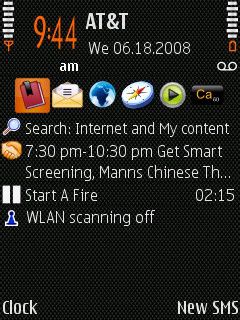

27 comments:
Could you please explain how do we add bookmarks on that screen? I went through the menus and can't find the option.
Thanks
Hi JeremK,
settings, general, personalisation, standby mode, shortcuts or active standby apps
you should see your bookmarks in that list.
I got rid of wlan and search plugin, I didn't use them, only the calendar and I've installed SmartSettings for more shotcuts...
Sorry 4 my english...
If you hold down the zero button, it opens the web browser.
That saves a shortcut.
Hi Genial Mex,
Could you explain us briefly, how have you got rid of wlan and search plug in???
Thx.
it's bad that this phone doesn't have a dedicated music player button (or if it does, then please let me know cause i couldn't find it). my menu - contacts, new sms, maps, gps data, calendar and bluetooth. the buttons are used for messaging and music player. btw what's the theme on your phone?
Hi Mike, Bill from Greece here. I wonder how did you manage having the ''google maps'' application in the shortcut menu. In my N82, it can't be found in the list so i can't choose it.
My shortcuts this period is : Contacts, Settings, Managing files, Clock, Sim-card settings, Web browser.
Needless to say that you you do a great job with the blog...
Oops, i got it. You did it with Best Taskman probably.
I rarely use the standby app list but instead of the onscreen seach I use SkyeQuickey,Actually I'm addicted to it.and I use smartsettings too,so one selection key is giving much more access to a set of frequently used apps and its a easy way to lock and unlock your device.
Mine are contacts, log, file manager, bluetooth, cCam and notes. While the two soft buttons are messaging and calendar =)
Claes, Sweden:
fring; Messages; Contacts; Nokia Maps; Nokia Sportstracker; Airtimes
Clock ;; Calendar
I use the Multimedia key and Webb at first, at the right Music and at the left Contacts I usually send SMSes to.
<(-_-)>
Yea, I've seen screenshots of people's standby screens where they didn't have the search or the wlan scanning opiton, just the calendar. Anyone know how to do that as I find both useless and would just like the calendar.
Zak
How is this possible? Unless your screenshot is a N95. My 'Search: Internet And My Content' already takes up TWO LINES. I can't seem to be able to remove it OR shrink it to one line.
Hey guys. The "Smart Settings" application is great, I totally forgot about it. I'm gonna check it out again thanks for the tips. I'd also like to know how to get rid of some of the standby plugins.
http://img508.imageshack.us/img508/1383/screenshot0020ep8.jpg
well, there you go. that's messages, n-gage, wlm, clock, notes, conversations up there. looks a bit bloated, but believe me, i do use all these quite often.
on a sidenote, my phone's a n95, but i hope it's ok ^.^' basically the same software anyway.
The Nok has a dedicated Music Player Button. If you hold the multimedia key the player appears. Saves you another shortcut.
@ Anonymous.. It is a N82 that I have, obviously. maybe you are using a theme with a different font. i really don't remember mine ever taking up two lines, even on the default theme. are you updated to the latest firmware?
btw guys i'm using the Black & Orange theme by Pizero...
www.pizero.net
Removing the Search and WLAN shortcuts (something I'd love to be able to do) is only possible on Eseries.
Sucks.
@magick
Actually no. On the N82, holding down the multimenu doesn't go to the music player.
On my N82, I set the first mutlimedia menu tile to go to music.
Hi Mike, yes my firmware is V 20.0.062, RM-313 (Nokia N82 12.01). And in all themes including the default themes (including Black & Orange), my 'Search: Internet And My Content' takes up 2 lines. It's never been able to get to 1 line. I don't know if i'm the only one.
magick said...
The Nok has a dedicated Music Player Button. If you hold the multimedia key the player appears. Saves you another shortcut.
Thank you. I have had n95 for over a year and didnt realise that.
Hi Mike,
I'm just wondering why my active standby font's are in bold. I've searched on google but no proper answer has come up. If you could help, i'd really appreciate it :D
Thanks,
ITrocs
@ daniella. the n82 doesn't have this feature unfortunately.
@ Itrocs. Not sure what you mean. You might want to go into your settings maybe your using a larger font size than me. It might also depend on your theme. If you can show me a screenshot that would be great.
what's the theme?
the theme is called black & orange by taieb.
You don't need the web browser shortcut. I just click the WLAN scanning and when it's connected you have the option to start browsing the web.
My Stand By is: Contacts, New message, Web, Clock, Profiles, Bluetooth.
Primary buttons: Music Player, Nokia Maps 2.0
Where is the option to remove calendar and search plugins?
Post a Comment
Please leave your screen name so I can refer to you if there are numerous comments. Thanks!