I have a good question for the thousands of loyal N82 users that are eager to pick up a new device. Nokia has a few options available right now, but do they live up to your standards? Oddly enough xenon flash has been left out of Nokia’s new “top dog” devices including their so called imaging flagship – the 8 megapixel N86.
Coming Up This Weekend

Coming up on this blog I’ll be showing you some articles comparing the N82 to the N86 and also to the popular 32gb Nokia N97. Since most of you already know the detailed specs of all of these devices I’ll mainly be focusing on imaging and if the dual LED flash can even touch xenon flash. I’m not 100% happy, but my findings might surprise you. I’ll also give you my thoughts on the N97 experience compared to the N82. Stay tuned tomorrow evening for my article about the N86 with some real life photo samples.
Why No Xenon?
I’ve received nearly 100 emails in the past few months asking me the question about new Nokia devices and why xenon flash was not included on any of them. I didn’t have the correct answer besides maybe it was a cost issue. But after seeing some photo samples floating around the web (many I’ll be showing you in the next article) I’m impressed with what Nokia has done with the N86 to bring dual LED technology closer to xenon flash power. But what is the difference between the dual LED on the N86 and other devices like the N97? JBC from Nokia Conversations (an official Nokia blog) left his comments about the technology in a very informative article about the N86. He says,
“The imaging setup in the N86 sports two fundamental improvements over other devices. The first is the size of the aperture, which is much larger than normal and also variable, changing size depending on the amount of light available. Photographers will know that the bigger the aperture, the more light is allowed into the sensor and so the easier it is to capture low light images. Equally, variable aperture size means the camera is just as effective when light is in abundance.
The second key difference lies in the sensor. Much more sensitive than any previous sensors in mobile devices it is capable of handling more detailed, and defined, image capture. Again, this is a huge benefit in low light where flash-assisted images can suffer with an increase in noise (those speckles you see in some images shot indoors).
Ultimately, what the team ended up creating was a device that in many low light situations doesn’t require a flash (though the sensor and aperture both work well with the fully optimised LED unit on the N86).”
And his answer to the big question…
“The obvious question to ask, particularly when comparing the N86 with the N82 is why it doesn’t have a Xenon flash. Despite the fact it doesn’t really need one in most situations, the team tried hard to get one in but found the added bulk would have a significant impact on the whole look and feel of the device. Like other Nseries devices, design plays a key part in the N86 and much focus (sorry, couldn’t help myself) was put on ensuring the device looks as good as it performs.
By tackling low light head on, the N86 manages to create crisp, noise-free images, even when the environment would normally ensure the opposite would happen. Of course the camera’s imaging prowess also benefits from improved algorithms and better shutter speed control. It also sports a smart technology which runs in the background, helping to eliminate blurry images. Automatic Motion Blur Reduction (AMBR) monitors pixel movement, frame by frame, and makes allowances for when either the camera or the subject moves. Simply by spotting if all the pixels in the frame move simultaneously, the sensor instantly suspects camera shake and makes the appropriate corrections. If smaller groups of moving pixels are detected then the camera assumes the subject is moving and once again makes the appropriate corrections.”
Very interesting stuff. Essentially they are saying the N86 lets in more natural light than the N82, eliminating the need to brighten things up so much.The N82 vs N86 dilemma is a big issue especially for North American users. The N82 never got a NAM 3g variant, we are still stuck on slow GSM internet speeds. The N86 is extremely tempting to many of us since the NAM 3g version is only a few weeks away. Not to mention the N86 has a larger screen, better video recording, and an updated version of Symbian S60v3 that is very impressive. There are a few other improvements and additions, including one very special feature that has to do with video recording.
Check back this weekend for some photo samples that I’ve gathered up from various forums and blogs.
What Are Your Thoughts?
Do you think Nokia is sugarcoating the dilemma or do you think it was a good move to tackle low light issues naturally rather than blasting xenon flash at it? Is anything in the Nokia lineup looking good to you? I would also like to hear some current N86 users chime in.




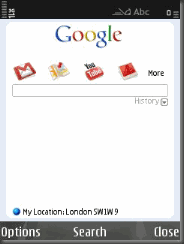
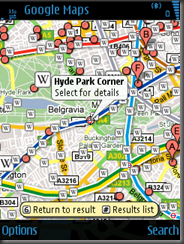

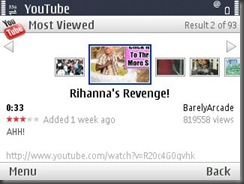
 Movie Hero Template
Movie Hero Template Santa Claus Template
Santa Claus Template God Template
God Template























