The fellas over at Nokia Beta Labs have a new PC program to help enhance your Nokia Maps experience with your N82. It allows you to purchase navigation and city guides directly from your PC. You can preview different navigation methods such as Driving, Walking, etc. before you make a purchase.
From Beta Labs,
Selecting “Guides” will let you browse through City Guides and Multimedia Guides from all over the world. Selecting one will show you information on the contents and you can download them directly to your device. It has never been so easy to find the right guide for your destination!
Also new in this program is the ability to connect several devices...
Nokia says,
New connection mode
Map Loader 2.0 now supports PC Suite connections. This means that you can connect several devices over USB or Bluetooth connection. Mass storage mode is also supported for older Nokia Maps versions and memory cards. In mass storage mode the new “Services” tab will not be available and Map Loader 2.0 will behave like Map Loader 1.x. On startup, a popup will show connected devices and will let you choose the drive/device to use. Make sure you have the latest PC Suite installed (http://www.nokia.com/pcsuite).
Keep in mind this new program is still in beta and may have bugs. Nokia is so kind to put this out their for us to try before it's ready so we can give them our personal feedback. If you try this out and have problems or suggestions be sure to leave them comments on their blog.
For more information, check out Nokia Beta Labs.

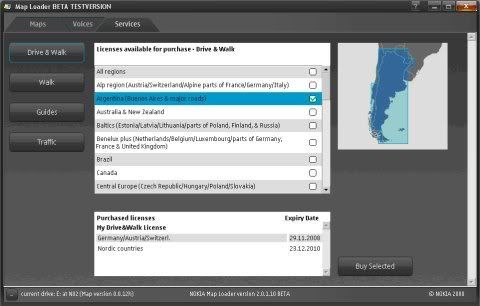

2 comments:
thanks
I got the fresh Maps Loader 2.0 but there are missing tens of Nokia advertised region maps.
E.g. Jamaica is listed as non-navigable,but how can I get it if Loader does not offer it?
Post a Comment
Please leave your screen name so I can refer to you if there are numerous comments. Thanks!