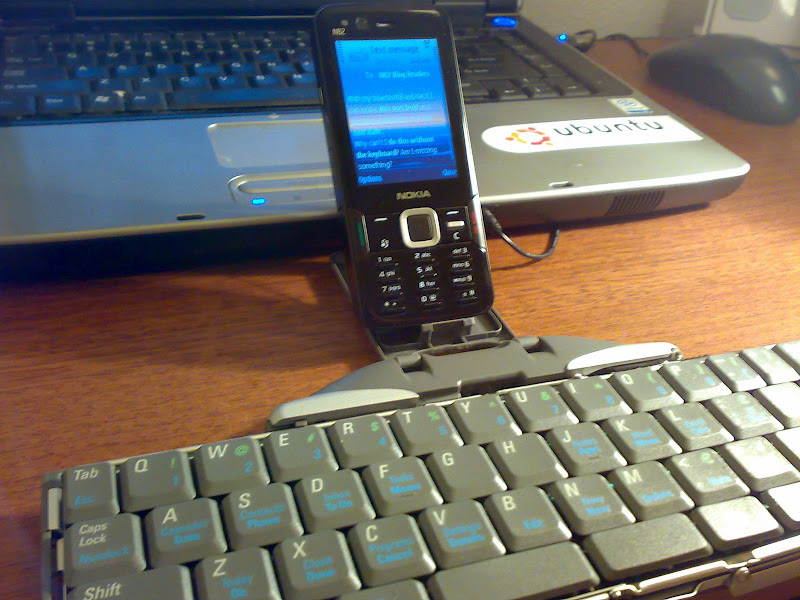
The iGo Stowaway Bluetooth keyboard may look like an ultra geeky toy, especially to those who aren't really interested in mobile phones besides making calls. And it is in a way just a geek toy, but for travelers, bloggers, users on the go & business people this is one of the most useful accessories you can buy for the Nokia N82 - and any supported phone in fact.
I can use the iGo Bluetooth Keyboard for controlling any and every aspect of my Nokia N82. I have yet to find a function that won't work, leaving my hands completely off the N82 and 100% on the bluetooth keyboard. I won't lie to you, there is a learning curve that takes some "getting used to". But once you figure out all the shortcuts - and set your own, there is no reason why you shouldn't be more efficient while using the keyboard.
Shortcut Keys
One of the great things about the iGo keyboard is the amount of shortcut keys that can be applied. There are probably more variations than I need or care to remember. I counted 20 customizable shortcut keys - yes 20! As you can see in the screenshot, the left function key and "d" (LFn+d) will take me to the Messaging application. All of these shortcuts can be changed in the iGo Stowaway application that you must install to get this keyboard working as it should.
Thanks to this post at N95users.com, below are the default shortcuts of the iGo keyboard...
Green FN + backspace = Turn off keyboard for other BT apps to use BT without interference.
All the FN commandos below are the "BLUE FN"
FN + Right Space = Right soft button
FN + Left Space = Left soft button
FN + Enter = Joystick Center button
Shift + Enter = Joystick Center button
HOLD FN + cmd = "ALT + TAB" (Switch between applications)
To select text just hold SHIFT And use arrows to move cursor (just like on a pc, this works with allt arrows except up which is the key for ?)
Shift + FN + Right arrow = Select row until end of row.
Shift + FN + Left arrow = Select row until beginning of row.
Shift + FN + Right arrow = Select next row until.
CTRL + C = Copy
CTRL + V = Paste
CTRL + X = Cut
FN + L = Calculator
FN + : = Web browser
FN + K = Officesuite (on my phone)
FN + J = Notes
FN + F = Task manager
FN + D = Messaging
FN + S = Contacts
FN + A = Calendar
FN + Z = Standby screen (Today screen)
FN + X = application menu (sometimes this doesn´t work, But if I press FN + Z and then FN + X again it works, I dont know why)
FN + C = Standby screen (Today screen)
FN + V = Settings
For swedish users the funny letters ÅÄÖ use these commands:
Alt + E = Ä
Alt + T = Å
Alt + C = Ö
And don't forget the text formatting shortcuts that I showed you the other day...
Today while writing up the review for the iGo Stowaway Bluetooth Keyboard I realized that when I push Control+B on the keyboard it changes the text to bold characters while writing a text message. Typing Control+I makes italic and Control+U makes underline of course. For the life of me I can't figure out how to do it on my N82 without the bluetooth keyboard.
Usability & Build Quality Of The iGo Keyboard

I can't say how relieved I was when I first laid my fingers on the iGo keyboard. I was at first worried that the keyboard would be too small and not comfortable. To be honest with you, the actual keys and spacing is not much different than the laptop computer I use on a daily basis. I measured the distance between the A key - the ; key, where you first lay your hands on the keyboard when you are about to type. As you can see below they are both at about 7 inches. Pretty much no difference at all.
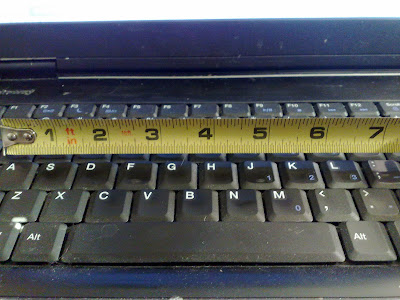
 |
| From BT Keyboard |
The layout of the keys and the amount of Functions and alternate key shortcuts is what makes it so compact - not the actual size of the keys. For instance the Q key also acts as ! and 1 keys using a blue function key and green function key.
The tactile feedback from the keyboard is also like a real laptop keyboard, and the buttons protrude just enough so you don't make accidental keystrokes. Like I said, once you get accustomed to all the shortcuts this keyboard will be a breeze for you.
Another great surprise is the speed of the keyboard. From the time I press a key to me seeing it on the screen is almost instantaneous. I see no delay while typing or using any functions.
The build quality is great once you get the keyboard opened and closed. The actual keyboard feels solid. I wish the stand where you place the phone is a little stronger and durable, I sometimes feel as if I'm going to break it. Also while opening and closing the keyboard it feels somewhat brittle, you really need to be careful in this process. The keys are durable and strong and so far I've had no problems with keystrokes.
The iGo Bluetooth Keyboard Closed & The Case It Comes With

When the keyboard is closed up it's easy to grab and go or slip in a pocket. The measurements are around 5 1/2" inches by 4 1/2 inches, not much bigger than a standard sized photo. The thickness of the iGO keyboard measures at around 1/2 an inch.
The case that it comes with fits the iGo keyboard perfectly inside, keeping your accessory safe and secure. At first I thought the outside of the case was made of leather, but it's actually not. Regardless it feels strong enough to not get any tears unless you take a knife to it.

The inside of the case is made of a soft fabric to ensure the keyboard won't get scratched or scraped even if dropped. When the keyboard is inside it's case the thickness measures and just around 1 inch. Still not too big considering the functionality you get.
The Amount Of Use I've Gotten Out Of It
Needless to say this keyboard has already my made life so much easier. I've mentioned before I have 2 day jobs and one of them involves lots of down time. This means sitting in my car waiting for further instruction for sometimes hours at a time OFF the clock. I hate bringing my laptop in my car cuz it's just a pain to load it up and pull it out. Now that i have the iGo keyboard I can just bust it out and start responding to the 20-50 emails I get everyday and if I have time start writing drafts for blog articles. If I really wanted to I could have constructed this whole entire article in nearly the same amount of time it took me on my laptop. This accessory has made me 10x more efficient in my everyday life.
A Few Things I Would Change
There aren't many flaws, but like all products there is always something can be improved upon. For instance the power management. The iGo runs on 2 AA batteries. Don't get me wrong I love that I can just swap out the batteries when needed, but I would've also loved this to be a backup to a rechargeable battery using a Nokia charger. Overall I can say I'm impressed with the battery life. I've used this thing for about six to eight hours without having to change the batteries. I'll try and do if a better battery test if any of you request it.
I would have also liked to see an option to use a usb cable instead of only bluetooth. The wire cable would not need to be more than a foot long since your using the phone right next to the keyboard. This would have saved on battery life of both devices. I do love however than I can just close up the keyboard and throw my phone in my pocket without having to fumble with wires.
Better adjustments for the phone stand is another thing I would like to see. The N82 sits perfectly in the stand in portrait mode. But if you want to use the phone in landscape on its side your going to have to play with it a little. I haven't done it yet but I'm going to make some kind of modification to the stand so that my N82 sits perfectly on it's side without slipping.
More Photos of the iGo Stowaway Bluetooth Keyboard With The Nokia N82
Here is a full gallery slideshow of all the pictures I have taken. If you guys need anymore angles let me know. Check out the photos below...
(this flash slideshow may not be viewable in all RSS readers)
If you want to see the bigger sized photos click the icon in the bottom right corner of the slideshow.
The Drivers To Use For The Nokia N82
The driver made by iGo is the best one to use. On their page they don't have one specifically for the Nokia N82, but the N73 version works just fine. Click here to get it. I haven't tried the Nokia application that I've seen floating around my phone and in the Dowload! application. I've heard that you don't get all the shortcuts that comes with the iGo application.
Where To Buy The iGo Stowaway Bluetooth Keyboard
You can pick up this great N82 accessory from Amazon.com for about $70 bucks. Not bad considering how it takes your N82 to a whole new level.
Click here
I know a few of you mentioned you already have this keyboard and love it. Are there anymore tips I can get for using the iGo keyboard with my N82?
Do you have anymore questions about this product? Are any of you interested in picking one up?

