Best Profiles has been installed on my N82 for about a week now and so far I'm loving it. There are so many features this application brings to the table it's not even funny.
I'm not gonna go into details about some of these functions, instead I'll just show you a rundown of what Best Profiles can do for your N82. Before I describe the application, I'm gonna show you a great setup I have thanks to this application.
My WORKOUT Profile
Here is a perfect example of what you can do with Best Profiles. I created a profile called Workout. What happens when I activate it with just ONE click?
1. Bluetooth is activated automatically for use with my stereo bluetooth headset.
2. The Sports Tracker application is launched.
3. Music Player is launched.
4. Theme is changed to a more visible theme for bright sunlight.
5. When my workout is over I can set it to close down all these applications automatically and switch another profile or just leave them open.
Just having that setup alone is enough for me to keep Best Profiles installed on my N82.
And now for all the features...
More Options In Profiles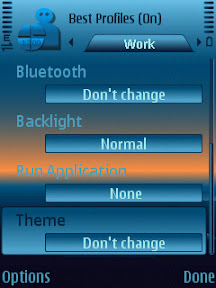
You get added features that can be changed based on profiles. Wallpaper, bluetooth, backlight (always on), run applications (make a list of apps that you want launched), & theme.
Scheduled Profiles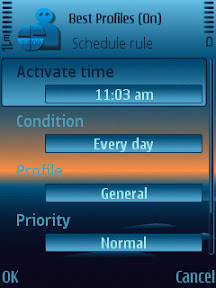
You can set specific times and days of when you want a certain profile to activate. The rules include time, days, and priority over other profile settings.
Calendar Rules
You can have your profile change automatically if your phone is within the time frame of a certain calendar entry. This is based on keywords. Say you have a meeting with whoever. You can specify the keyword "meeting" to activate a certain profile when the meeting starts, based on what you have in your calendar entries. This can be helpful in so many ways. Lunch dates, movie dates, etc
GSM Locations
This is a huge one. Your phone will switch profiles if your in a certain location based on the cell towers that your N82 finds. I have mine set up perfectly. When I come within 1 mile of my work my N82 will automatically switch to the WORK profile so it won't ring as loud and my theme is changed. At the end of the day when I leave this location my profile will change to my GENERAL profile. I also have one set up for the bank, movie theaters, library, etc. Every time I come close to those buildings my phone switches to the SILENT profile. When I leave the area it switches back. Setting this up takes some time and getting used to.
Charger Rules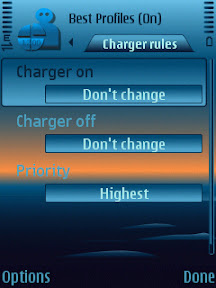
You can tell the N82 to go into a certain profile when you plug it into a charger. Pretty simple.
Override Profile Settings
You can override your settings if your in a certain situation where you want a different profile. You can Activate, Activate After, Activate For, and lock the profile. This is handy for unexpected events or when you just want control.
It took me a few days to actually trust this application. To my amazement I am able to trust it as long as Best Profiles is always running in the background. Everyday I double check that it is indeed running and of course before meetings still glance at my phone to make sure it's silenced. Under each rule and setting you can give Priority to ensure the proper profile is in use. My calendar keywords are of course set to the highest priority.
There are so many situations Best Profiles can come in handy. Whether your a business person with a busy schedule or just want to forget about changing Profiles this application makes life easier. There are so many variations and possibilities. I was telling my friend about it the other day, he now uses it to have a "naked girl" theme on his phone when he's at work to impress his buddies, when he leaves work the profile automatically switches to HOME so his wife doesn't see that theme. WHEW! Now thats really having trust in this application.
Download & Try
Right now you can get Best Profiles from the Nokia N82 Store for $14.95 and get another 20% off if you purchase the application by August 31st. There is a free trial so you can test out the application and see if you like it before making the purchase.
20% Off Coupon Code: N82BlogStore
Click here to download Best Profiles.
You can use that coupon code to take 20% your total at checkout. This special applies for all applications in the store.
Have any of you tried this application? Let me know if you find it useful.
Sunday, August 24, 2008
Review: Best Profiles - Change Your Profiles Based On Location, Time, Calendar Schedule & More
Posted by Mike Macias at 7:40 PM
Related Topics: N82 Applications, N82 Store Reviews
Posted by Mike Macias at 7:40 PM
What next?
You can also bookmark this post using your favorite bookmarking service:
blog comments powered by Disqus

