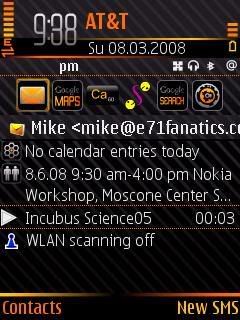 Well this may not be the solution everyone is looking for, but it does the trick for me. After playing with an Eseries phone for awhile I've been wanting so bad to have email and text message details show on my N82's active standby screen. I would save me so much time to glance at the screen then put the phone back in my pocket if I see it's not important. The other day I was searching every corner of the net for a solution. After all, Nokia is "Open To Anything" right? So they say. I'm glad to say that a 3rd party developer has finally came up with a solution to one of the most wanted features on Nseries phones.
Well this may not be the solution everyone is looking for, but it does the trick for me. After playing with an Eseries phone for awhile I've been wanting so bad to have email and text message details show on my N82's active standby screen. I would save me so much time to glance at the screen then put the phone back in my pocket if I see it's not important. The other day I was searching every corner of the net for a solution. After all, Nokia is "Open To Anything" right? So they say. I'm glad to say that a 3rd party developer has finally came up with a solution to one of the most wanted features on Nseries phones.
I finally came across an application called S60Ticker. This application allows me to have my latest unread emails and text messages show up on just my standby screen or any screen. It can show snippets of a text or the full message in a scrolling ticker, and can show the sender and subject of new emails from the default messaging application. It works well with with the theme I'm using or you can specify the colors you want to be used.
This application isn't the perfect solution to what we want but so far it's a damn good one. I know a few people that have tried S60Ticker in the past and didn't like it. So far I haven't ran into any problems.
S60Ticker is freeware unless you want to unlock some other features, you must pay around $9 which I gladly did. Getting the full version really makes the experience much nicer. Oh and it's already Symbian Signed so you don't have to worry about certificate errors or anything like that.
Read My Full Review...
Last night I posted a review of the application over at Symbian-Addict. Click here to check out the full review with more screenshots and details.
Or Just Download The App...
If you don't feel like reading my review and want to dive straight in click here to go to the developer page where you can find the application. There's lots to read so get comfly before you start disecting this application.
Monday, August 4, 2008
My N82 Now Shows Email & Text Message Details On My Standby Screen
Posted by Mike Macias at 8:56 PM
Related Topics: N82 Applications, N82 Email, N82 Freeware, N82 Messaging, N82 Problems And Fixes
Posted by Mike Macias at 8:56 PM
What next?
You can also bookmark this post using your favorite bookmarking service:
Subscribe to:
Post Comments (Atom)


10 comments:
what theme ARE you using? i like it
How do you remove the "Search :the internet and my content" and can you do the same with "Wireless scanning: off" since you can always go to the internet and select the connection there. I find these to be very pointless.
Hi, how come i notice your 'search: the internet and my content' takes up one line? everyone of my friends including me take up 2 lines.. how is this possible? how did you shrink the font? I use the same themes as u but i still get 2 lines. please explain Mr. N82Guru.
hey mike, I installed this, worked fine, I restarted my phone from J-Bak and then this isn't working, i'm not getting any ticker, got any ideas?
@ Bharatwaj... Did you make sure to enable auto start? if not, start the S60Ticker Setup again and enable autostart.
Niz... You can move the ticker any where you want. I chose to move it on top of Search since it's useless to me.
@ Anonymous... I don't know. Maybe it has to do with different product codes. Mine has always been one line.
what theme is this?
Hello guys, this is my 1st post but i'm an old fan. I need help :( after i downloaded n installed the Freeware part of this app, it played a few lines of into text and then disappeared! I cannot find it anywhere. Moreover
when i restart the phone, the installer comes up n then quits after a few seconds saying 'untusted software on ut mem. card' Using the taskmaster i traced the installing file to a .exe in Z drive (i cannot access it, unhacked phone). AND the trouble doesnt end there! Now i cant uninstall themes from the theme menu!(the C button doesnt respond!) PLS help! All of this happened in the last 10 minutes.. i was also downloading the featured themes by Travis at the time...
the theme is named BYO by Travis and und can find it here : mauikek.com for excample :)
or u looking on this site xD look at "Free Themes" http://www.then82blog.com/search/label/N82%20Free%20Themes
lol
Anonymous, one way to make the 'search internet and my content' fit on 1 line is to change the font of your phone. I use Calibri, which looks nice and is small. You can find out how to change fonts via Google.
One drawback: the new font is on your memory card, so you can't use 'data transfer' USB mode anymore until you remove the font again.
Post a Comment
Please leave your screen name so I can refer to you if there are numerous comments. Thanks!