Last week I started playing with the latest version of Jbak Taskman and fell in love with this free S60 task manager application. My previous favorite was Best Taskman but in my opinion Jbak blows it out of the water. To tell you the truth it's realy changed the way I control my Nokia N82.
In order to really enjoy this application you have to take some time setting it up. Once you get everything how you want it like I have you won't be going back to anything else. There are so many different things that can be customized here. I find myself rarely using the S60 menu anymore. Below is a screenshot of how I have Jbak setup on my N82.

Task Manager
The applications you see on the left side are my open applications that I'm currently running. I can scroll through any of those and bring them to the forefront or I can simply minimize all applications and get back to my standby screen while everything is still running in the background. If you have certain applications that are always or almost always open like Contacts, Call log, etc. you can choose to hide those from your task list. This will help get rid of the clutter.
Shortcuts
On the right side is a list of shortcuts that I have assigned. Each one is given a number which of course refers to the numbers on your keypad. Any of those can be changed and re-arranged. Besides applications you can also make shortcuts to documents, apps & docs, and selected tasks that might be open on the left side. As you can see my first shortcut is the Menu. This will take me to the root of my normal S60 menu.
You might ask... Why would you need that as a shortcut when you already have the menu button on the N82? Well under Jbak's settings I have changed the Menu button to first take me to the screenshot above instead of the root S60 menu. I could have elected to make it a long-press of the Menu button but I figured why? I can have pretty much best of both worlds right with just a nice easy press. I personally hate having to long press the menu button to see open tasks. Now if I need to get to the S60 Menu I just push one after the menu button. Very simple. There are plenty of options to choose from under Jbak's settings. To get this setup in Jbak go Menu (left softkey) > Settings > Key Menu Settings > In System Keypress > Main Window. Here you will find all the other options as well for the Menu Key settings. Let me know if you'd like to know how I have all my settings.
Application Launcher
Another great feature is the Application Launcher. Once I have Jbak on my screen I can simply press pound and start typing the name of the application or task that I want. There are also a few settings that you can play with for the Application Launcher. The screenshot below shows what comes up when I'm looking for the applicaton "VibrateCall" (I'll tell you more about this application in aother post). As you can see all applications that have the word "call" are shown.
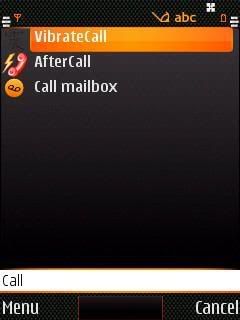
Don't forget if you don't like to use the application launcher you can always go to the S60 menu instead and find your application. All in all I go to my S60 menu maybe once a day now since I have my most useful shortcuts in the Jbak shortcut list. All of those are besides what's already on my Active Standby screen.
Extra Features

Up on top of the application you can see the memory status of all your drives. The first one tells you the RAM, second is your phone memory and third is your memory card. You can also elect to show the time at the bottom of the screen.
When you have an application highlighted you can push Menu and view the Task Info which gives you details of where it's stored and how much Ram the program is using.
Under the Tools option you can see processes, threads, chunks, etc that gives you even more details of what's going on with your phone. Most of that stuff I would never use. Here you can also lock your keypad and reboot your phone. Thats right. Not just turn off your phone and manually turn it back on. This will do the whole process.
Under the Settings option you will see a plethora of things you can tell Jbak to do. You just gotta see it for yourself.
Best of all this application is free and already signed. No need to sign it yourself. Just download the right version and install it.
Click here to download Jbak Taskman for your Nokia N82. The version I'm using is .99 on the bottom of the page. It says "JbakTaskman9_099_SymbianSigned.zip". That's the one to use if you don't want to sign anything. If you already have a hacked N82 or a Symbian Certificate you can download a newer version of the application.
Hope you enjoy this application and if your already using it let me know if you like it.


23 comments:
I've been checking your blog to get an idea of which software is available to my new N82 (newer had a smartphone before). This is exactly what I was looking for :-) Very nice piece of software, almost instantaneously chanced the way I handle my phone.
There seems to be a slight bug with some apps tho, specifically atleast with log and contacts. If, for eg, i open either, go to task man, open the app and close it, app man still shows it as open, and reopens it if u choose to open it
Karthik is right about the contacts thing, i end up having to press C, in the app manager to close it, no biggy but still a problem i suppose.
if the developer is reading, the same problem also occurs atleast with gallery and log afaik
Hey guys. What you are talking about really isn't a problem with his software, it's just how the S60 works. Those applications you are talking about are system applications and even though you manually close them they are running in the background still once they are first opened. The built in task manager just doesn't recognize them as being open, but believe me they still are
Jbak sees that they are really still open and the process is running. Great thing is you can officially kill it by pushing the C and it closes.
Here's what I do: You can hide applications from the task manager, ones that you have always running. It's pointless for me to see them. I have hidden Contacts, Log, and running 3rd party apps like VibrateCall or FlipSilent. It's fine if the Contacts, Log, and Gallery are always open they take up almost zero RAM on your N82.
this is a great app but it made my phone so slow that i decided not to use it and its also got a lot of apps
im sorry *bugs not apps
Looks like a great piece of software. Too bad I get a certificate error.
bummer. did you install the version that is already symbian signed?
Having the same error. Latest version.
Like I said guys theres only one version thats already symbian signed. Make sure you download that one.
From the article...
"The version I'm using is .99 on the bottom of the page. It says "JbakTaskman9_099_SymbianSigned.zip". That's the one to use if you don't want to sign anything. If you already have a hacked N82 or a Symbian Certificate you can download a newer version of the application."
I was wondering..does this application use any data that I have to pay for?
How did you add System Menu to you Quick Launch menu?
@ihaz... no data is needed
@ Sergei... when adding an application to the launch Menu, the System Menu will be the one that has an icon but no label next to it. Usually the first one. Let me know if you still cannot find it.
I kinda liked this app but I ended up removing it, as it does slow everything down a fair bit (as someone else posted above). Not really something I want running all the time.
People, here is a tip for those apps that dont close after pressing exit.
Open Jbak
select 'Menu'
then 'Program Rules'
then tick 'Kill After Send To Back'
TRy it and let me know.
ED
I've been using this app for quite a while. However, today all the shortcut keys in the app stopped working. Pressing the number keys doesn't quick launch the mapped application and pressing the C key doesn't kill/delete apps.
Has anyone encountered this problem before?
I'm having the same problem.. The number keys no longer work for quick launch, neither does the C key. No big deal, as you can always hit menu- close application.. But still it sorta kills the efficiency this app provided. Also, not sure if this is related or not, but my contacts seem to take forever to open. Opening the app is fine, but when clicking on a contact to find the number it takes about 25s to show the actual details.. Kinda embarrassing when somebody asks you for someone else's number!
A great setup, I'm trying to emulate your setup but I'm coming up short, would you mind giving a little tutorial as to how you came up with your setup, I would really appreciate it, thanks in advance.
JL
Pretty please, I've got it setup but I can't figure out how to add the menu on the left side but I'd still would like a brief rundown, if you don't mind.
TIA
To add the Menu to the launch menu:
1. Launch Jbak TaskMan
2. Menu button > Settings > Program settings
3. Select "Show menu" from the "Task manager" section.
4. Select OK.
5. Select the Menu icon from the list of running tasks.
6. Menu button > Add to launch menu > Selected task
7. Select the newly created Menu icon from the launch menu.
8. Menu button > Quick launch > Change name
9. Set the name of the launcher to "Menu".
10. Select OK.
11. Hide the Menu process by repeating steps 2-4.
Hi there everybody.
The link to Jbak opens their website but the download is not found. Can anyone help ?
Thanks
Greg
Hi Buddy,
Thanks for the nice and informative information. I have already downloaded Jbak TaskManager ver 1.11 on my Nokia E72. I did lots of setting and its working grt for me.
BUT, I could not get the 'skin appearances' of this tool like yours[ the sharp black bkground and each icon has its own sharp color combination' ].
In my mobile, the background color is light grey, which looks very dull.
can you let me know how I can twick the UI [background and icon] appreances in my mobile.
Post a Comment
Please leave your screen name so I can refer to you if there are numerous comments. Thanks!